- /
- /
- /
Board Toolbar
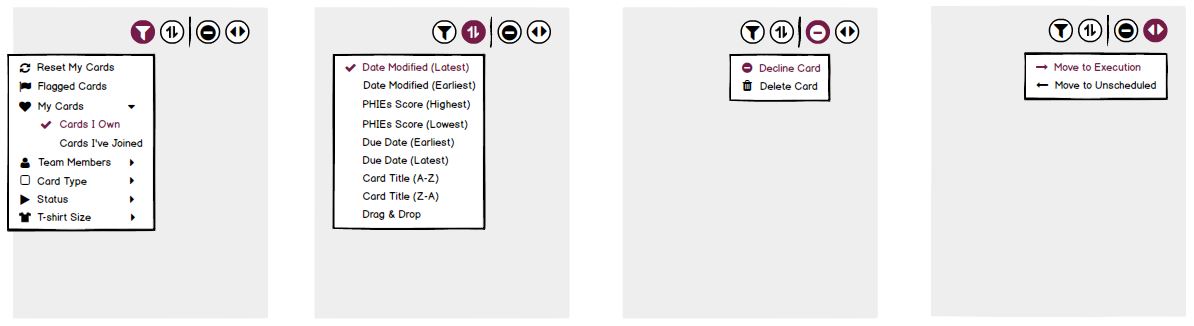
Filter, sort, decline, delete or move cards on boards and tabs with the board toolbar.
Filtering cards.
Boards and tabs may contain hundreds of cards, making it difficult to find what you want. Filters help you cut through the noise, make informed decisions and save time by only displaying cards which meet specific filter criteria.
Sorting cards.
Determine the order that cards appear on boards or tabs. By default, cards are arranged by ‘Date Modified (Latest)‘, with the most recently updated cards appearing at the top. Only one sort function can be active at any one time.
Declining or deleting cards.
Delete a card from a board or tab. Declined cards are sent to the Declined tab. Deleted cards are erased forever.
Moving cards.
Move cards between any board in Workflows.
