- /
- /
- /
Sort Cards
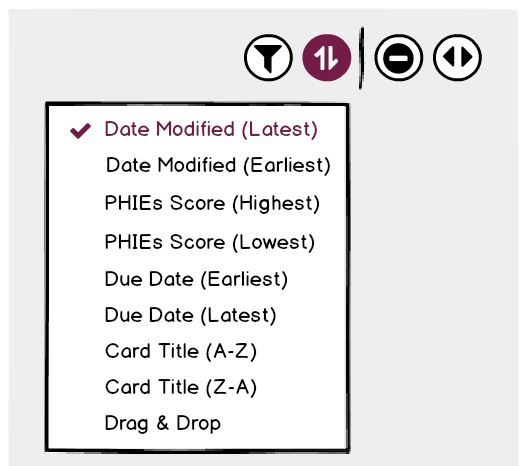
Arrange cards on Workflow boards with the sort function. By default, cards are arranged by ‘Date modified (Latest)’, with the most recently modified cards arranged at the top. The sort function applies across all boards and works in conjunction with filters. Only one sort function can be active at any one time.
Cards can be sorted by:
| Sort Function | Description |
| Date Modified (Latest) | Sort cards by date modified, from latest to earliest. |
| Date Modified (Earliest) | Sort cards by date modified, from earliest to latest. |
| PHIEs Score (Highest) | Sort cards by PHIEs rating, from highest to lowest. |
| PHIEs Score (Lowest) | Sort cards by PHIEs rating, from lowest to highest. |
| Due Date (Latest) | Sorts cards by due date, latest cards first. |
| Due Date (Earliest) | Sorts cards by due date, earliest cards first. |
| Sort A-Z | Sorts cards based on title alphabetically from A-Z. |
| Sort Z-A | Sorts cards based on title alphabetically from Z-A. |
| Drag & Drop | Sort cards manually. |
How to sort cards.
To sort cards on a board or tab, follow these steps:
- Open any Workflow board.
- Click the ‘Sort Cards’ icon in the board toolbar.
- Select the desired action from the drop-down list.
Cards will display according to the active sort function.
