- /
- /
- /
Add or Remove Team Members – Card
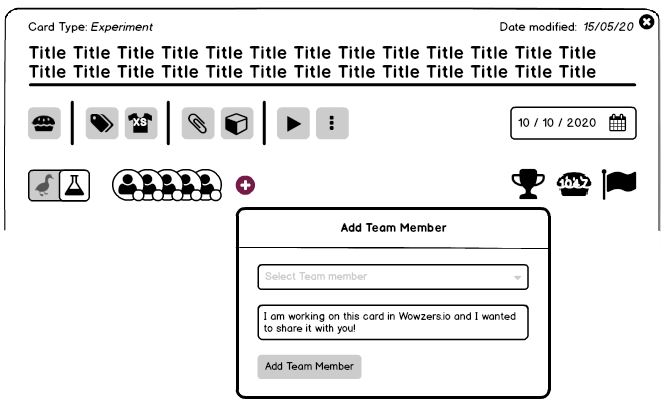
Invite people to join your card in Wowzers.
#GoodToKnow
Only Growthspace Owners can invite new team members (individuals outside your workspace) to join a card. Team members can only invite existing team members from the board to join a card.
How to add team members to a card.
To add an existing team member to a card, follow these steps:
- Click the ‘Invite Team Member’ (‘+’) icon in the card header.
- Select the team member from the drop-down list.
- Click the ‘Add Team Member’ button.
The team member will be added to the card.
How to remove team members from a card.
To remove a team member from a card, follow these steps:
- Click on the team member’s profile photo in the card header.
- Click ‘Remove from Card’.
The team member will be removed from the card.
