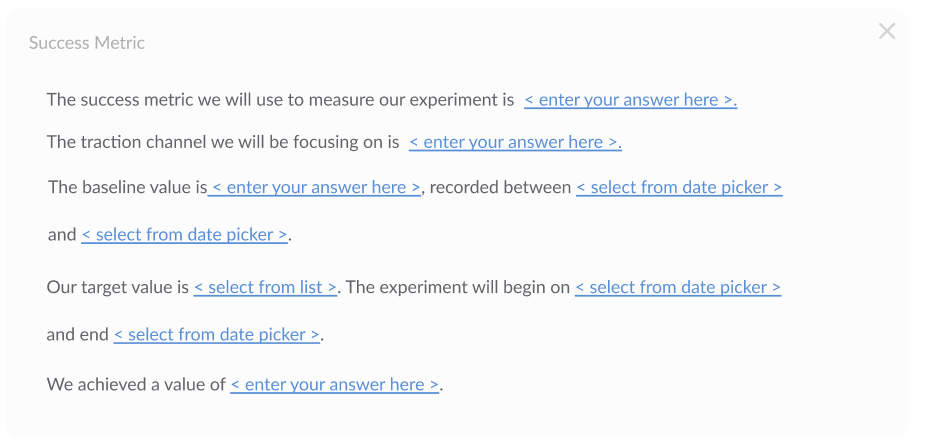- /
- /
- /
Success Metric
Define the metric you set out to influence through running an experiment with the success metric. Experiment success is determined by whether you meet or exceed your target value.
How to add a success metric.
To add a success metric, follow these steps:
- Open an experiment card. Not an experiment card? Switch card types.
- Navigate to the success metric block. Can’t see it? Add a block.
- Click on the success metric block and enter your success metric in the fields provided.
The field(s) will autosave.
How to edit a success metric.
To edit a success metric, follow these steps:
- Navigate to the success metric block.
- Click on the success metric block and make your desired changes.
The field(s) will autosave.
How to delete a success metric.
To delete a success metric, follow these steps:
- Navigate to the success metric block.
- Erase all text, reset date pickers and set drop-down fields to ‘-‘.
#GoodToKnow
To remove the success metric block, click the ‘Close (x)’ button in the top RHS of the block.