- /
- /
- /
- /
Blocks
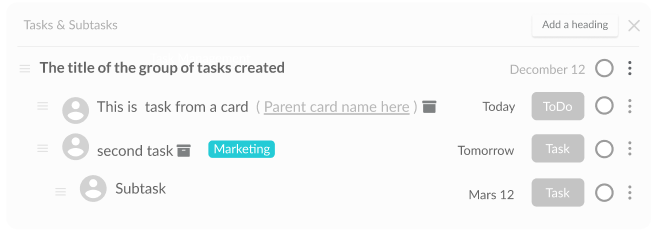
Blocks let you enter, edit and store information on cards. Each block serves a specific purpose; for example, the Attachment block ensures you can upload documents and images, add URLs and connect cards.
Some blocks load by default, while others are optional. With the exception of the Description block, all blocks can be removed. As such, blocks provide cards with a degree of customisation.
Below is a list of blocks and compatible card types:
| Block | Compatible card types | Description |
| Description | ALL | Describe what needs to be done. |
| Attachments | ALL | Upload relevant documentation (e.g. documents, presentations, emails, images, PDF’s etc.), add URLs and attach cards. |
| Announcement | COMING SOON | Keep team members in-the-loop with essential developments and goings-on. |
| Question & Answer | COMING SOON | Raise questions and have them answered by fellow team members. |
| Tasks | ALL | List all activities that must be done, by whom and by what date. |
| Hypothesis | Experiment card | Document what you intend to test, why you intend to test it and your anticipated outcomes. |
| User Story | Experiment card | Describe your target customer, what they seek to achieve and why. |
| Success Metric | Experiment card | Define the metric you set out to influence through running an experiment. Experiment success is determined by whether you meet or exceed your target value. |
| Results | Experiment card | Document the outcome of your experiment, what you observed, learnt, and whether to persevere with, pivot or kill this experiment. |
