- /
- /
- /
Wowzers 101
Whether OKR noob or expert, Wowzers provides the workflow, tools and guidance to kick-start your growth experimentation journey. In this article, we’ll introduce you to the core components of the Wowzers Growth OS – growthspaces, Kanvases, OKRs, Workflows and Standups – and how these help you engineer extraordinary growth.
Growthspaces.
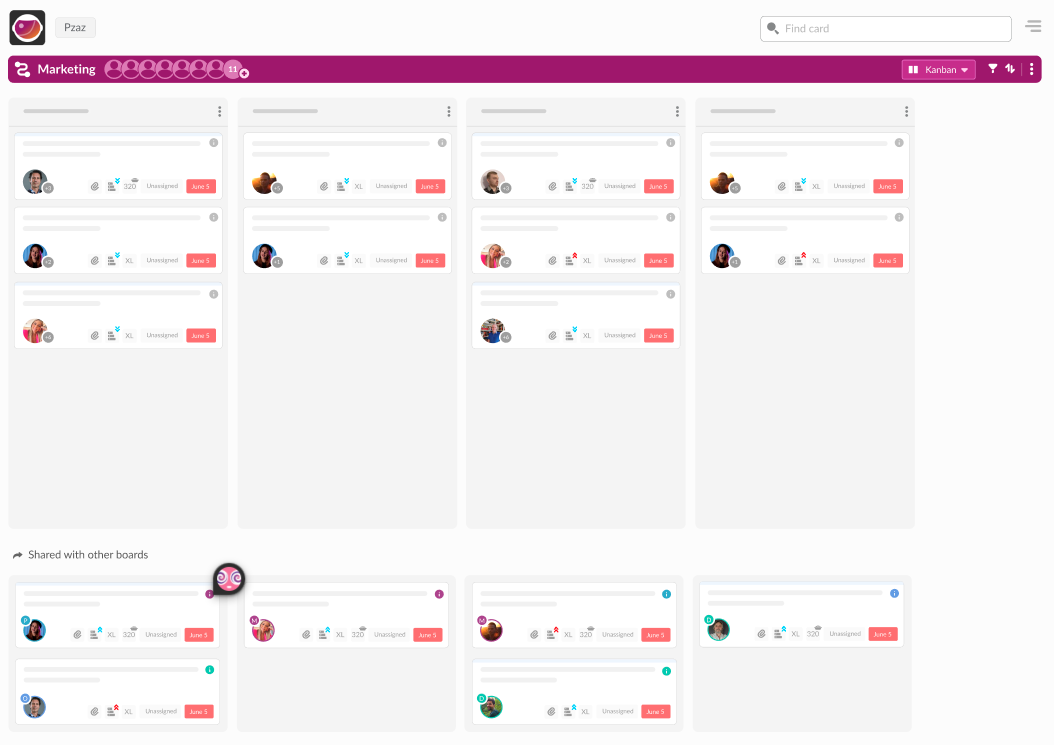 Home to your growth strategy, your growthspace is where you capture, rate and prioritise ideas, design and execute experiments and where growth teams collaborate. Growthspaces comprise Kanvas, OKRs, Workflow and Standups, all of which are explored in this article.
Home to your growth strategy, your growthspace is where you capture, rate and prioritise ideas, design and execute experiments and where growth teams collaborate. Growthspaces comprise Kanvas, OKRs, Workflow and Standups, all of which are explored in this article.
Kanvas.
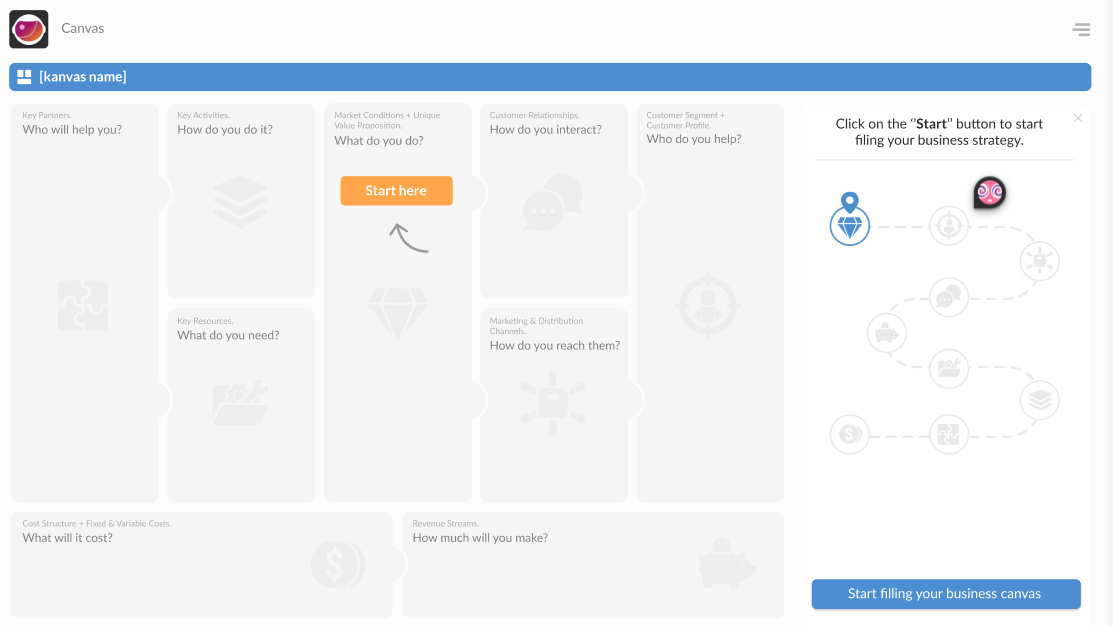 Kanvas is a collection of strategic management templates which provides structure to your decision making process, helping you plan, explore and scrutinise ideas, business plans or strategy prior to implementation, and communicate learnings with your team(s).
Kanvas is a collection of strategic management templates which provides structure to your decision making process, helping you plan, explore and scrutinise ideas, business plans or strategy prior to implementation, and communicate learnings with your team(s).
At the time of writing there are two templates in Kanvas:
- Business Model Kanvas: Provides an overview a company’s inner workings, including it’s customers, offerings, revenue streams and how they combine to generate money and deliver value.
- Lean Kanvas: A variation of the Business Model Kanvas designed for startups seeking product-market-fit, with a focus on problems, solutions, key metrics and competitive advantage.
You can create as many Kanvases as you please, so you can flesh out ideas and business models with impunity. We’ll be adding new Kanvases in future, so be sure to check back often to see what’s new.
OKRs.
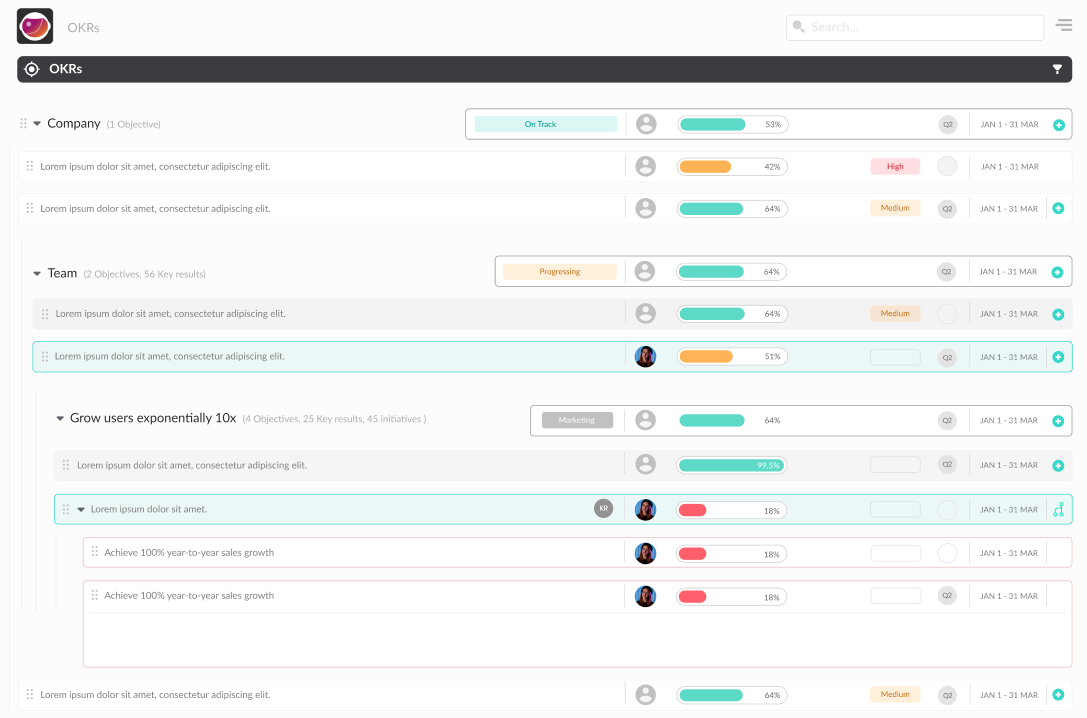 Objectives & Key Results is a simple goal-setting framework used by world-renowned companies such as Google, Intel and the Gates Foundation to achieve business milestones. They help ensure your company focuses it’s precious resources (time, money, effort, expertise) on resolving the most prominent issues, increasing the odds of success.
Objectives & Key Results is a simple goal-setting framework used by world-renowned companies such as Google, Intel and the Gates Foundation to achieve business milestones. They help ensure your company focuses it’s precious resources (time, money, effort, expertise) on resolving the most prominent issues, increasing the odds of success.
Wowzers fully supports OKRs so that you can begin embedding this simple yet powerful framework into your business from day one.
Workflows.
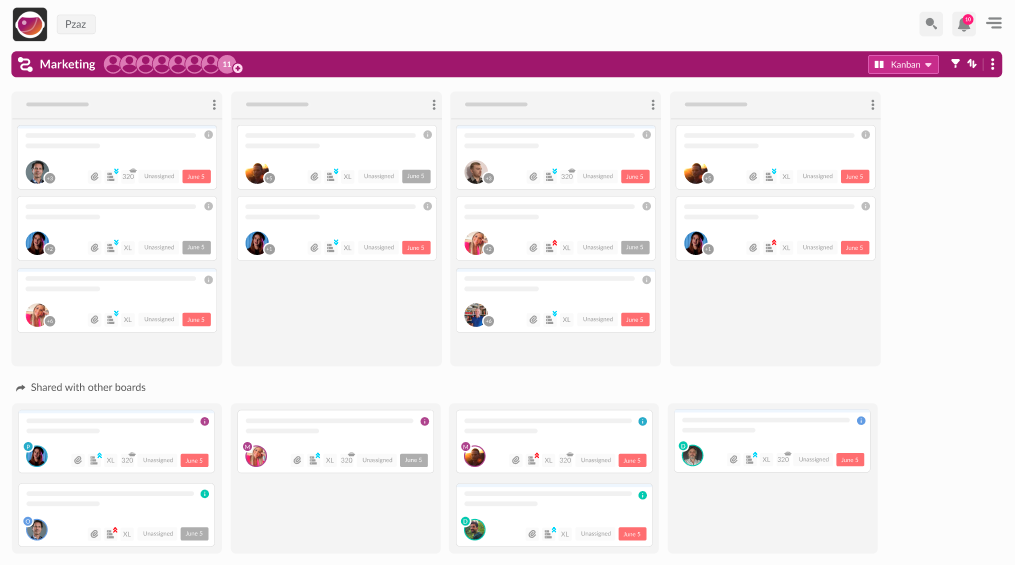 Workflows represent internal processes; a series of repeatable steps required to deliver an intended outcome. A workflow can be as simple as “to do > doing > done”, or complex, for example, the steps in a sales cycle.
Workflows represent internal processes; a series of repeatable steps required to deliver an intended outcome. A workflow can be as simple as “to do > doing > done”, or complex, for example, the steps in a sales cycle.
Workflows play out on boards. You can create as many boards as you like, with each board representing a different process. For example, you might have a board called “Development”, another called “Marketing” and a third, “Hiring”.
You create a workflow by adding columns to a board, with each column representing a step in the process. Cards and dragged from column to column as they advance through the steps in your workflow.
#GoodToKnow
Boards have different views – Kanban, Swimlane, List and Shared Cards. Each view arranges cards in a different manner, and you can quickly change between views with a click. Learn more about board views.
Standups.
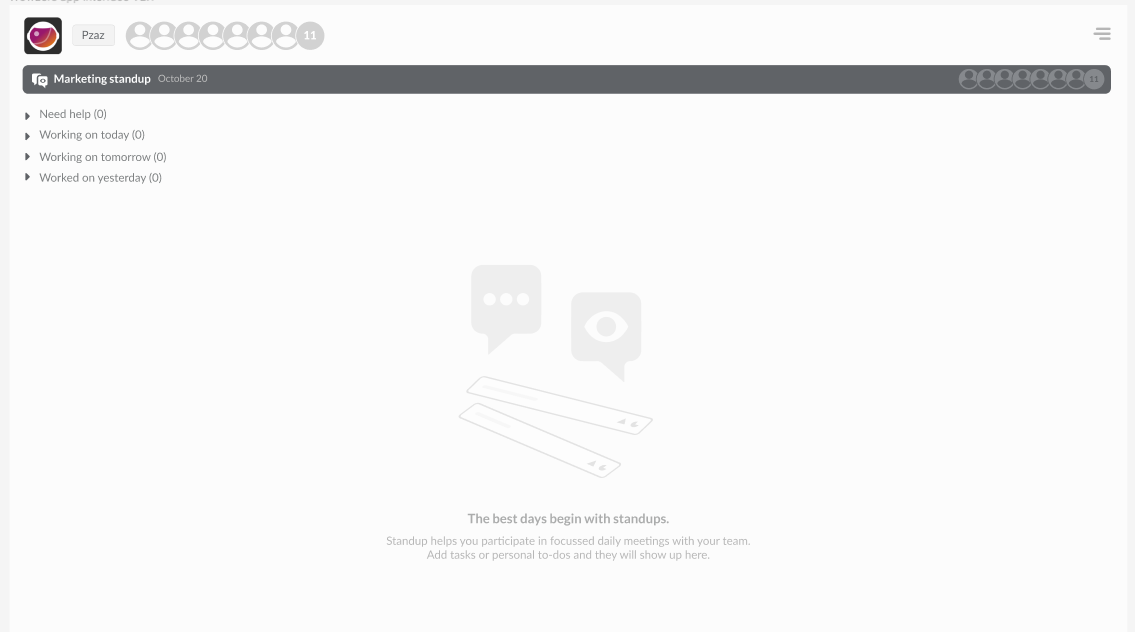 The Standup board helps keeps everything moving in an orderly fashion. Standups – short, time-boxed daily “check-ins” – ensure everyone has visibility over what is going on in their team, department or across the organisation. You can add tasks or to-dos to the Standup board, and drag them under one of four headings to facilitate discussion:
The Standup board helps keeps everything moving in an orderly fashion. Standups – short, time-boxed daily “check-ins” – ensure everyone has visibility over what is going on in their team, department or across the organisation. You can add tasks or to-dos to the Standup board, and drag them under one of four headings to facilitate discussion:
- Need help.
- Working on today.
- Working on tomorrow.
- Worked on yesterday.
Update the standup board daily so that it always reflects the status quo.
Tasks & To-dos.
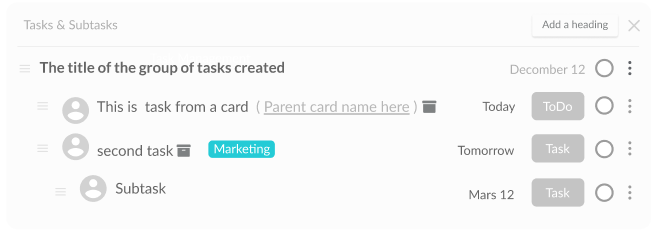 Wowzers is a task-centric tool. That is, tasks and their derivative, the to-do, underpin many features in the app. For example, you can add tasks and to-dos to the Standup board to discuss with your team, or convert a task or to-do to a card. The difference between tasks and to-dos is that a to-do is private, resigned to the To-dos tab on the Action board, whereas Task are public, and appear on cards. Both tasks and to-dos pack a host of features to help you get stuff done, including the ability to add notes and attachments to individual tasks and to-dos.
Wowzers is a task-centric tool. That is, tasks and their derivative, the to-do, underpin many features in the app. For example, you can add tasks and to-dos to the Standup board to discuss with your team, or convert a task or to-do to a card. The difference between tasks and to-dos is that a to-do is private, resigned to the To-dos tab on the Action board, whereas Task are public, and appear on cards. Both tasks and to-dos pack a host of features to help you get stuff done, including the ability to add notes and attachments to individual tasks and to-dos.
Action.
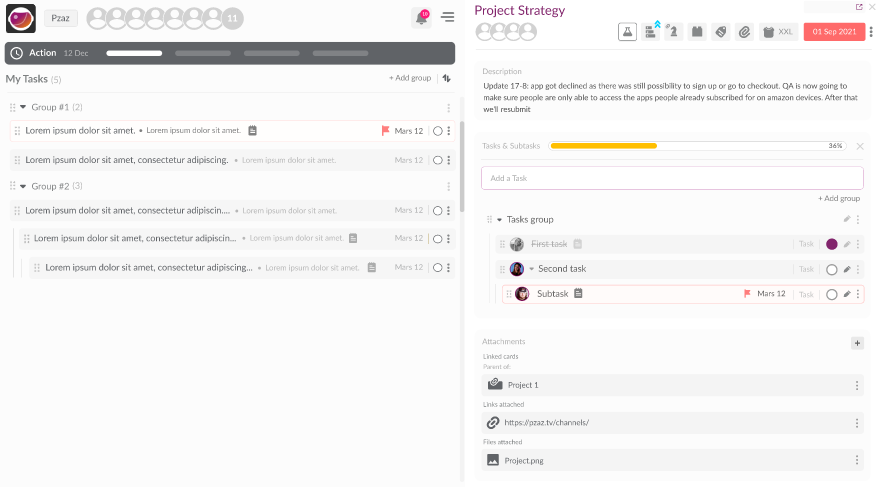 Action serves as your heads-up display, helping you manage your time effectively and get stuff done by keeping track of your OKRs, tasks, notes and personal to-dos in one place. Every objective assigned to you, every task, appears on your Action board so you always know what to action next. What’s more, because you can open and update OKR and Workflow cards from the Action board, you can conduct up to 80% of your daily business activities from this board alone.
Action serves as your heads-up display, helping you manage your time effectively and get stuff done by keeping track of your OKRs, tasks, notes and personal to-dos in one place. Every objective assigned to you, every task, appears on your Action board so you always know what to action next. What’s more, because you can open and update OKR and Workflow cards from the Action board, you can conduct up to 80% of your daily business activities from this board alone.
